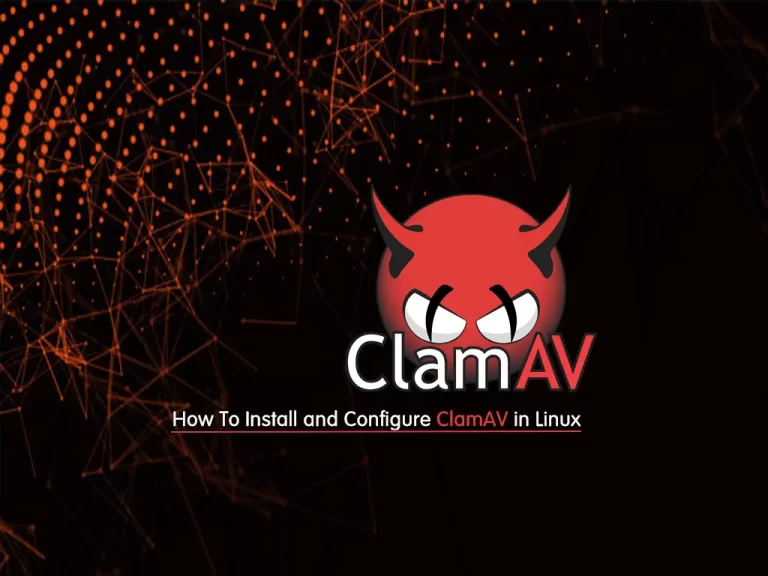Share your love
Install Security Updates on Debian 11 with Easy Steps
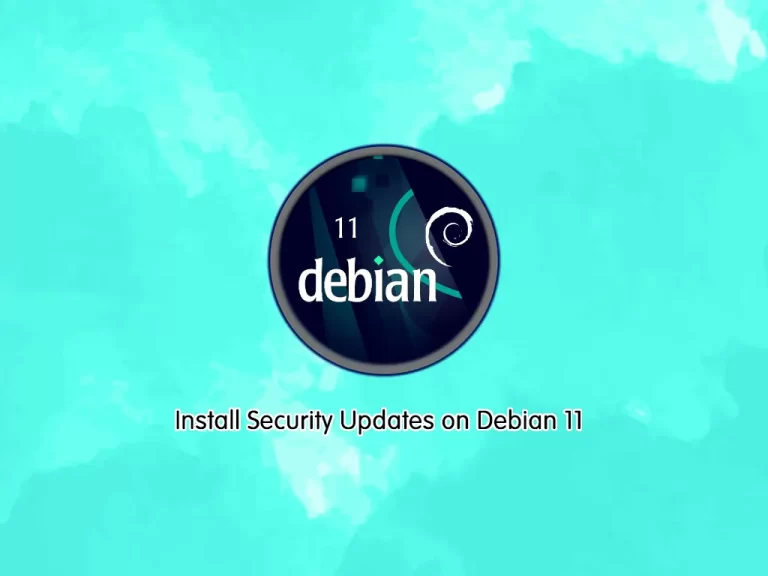
This article intends to teach you to Install Security Updates on Debian 11. Linux operating system providers supply regular updates, most of which are operating system security patches but can also include updates to installed packages. You should ensure that your instances’ operating systems are current with the latest security patches. Now follow the guide steps below on the Orcacore website to Install Security Updates on Debian 11.
Table of Contents
Steps To Install Security Updates on Debian 11
To complete this guide for Debian security updates, log in to your server as a root or non-root user with sudo privileges and follow the steps below. To do this, you can follow our guide on Initial Server Setup with Debian 11.
Install Update Packages on Debian 11
At this point, you can update all the packages to install newly released updates. To do this, run the command below:
apt update
Find Upgradeable packages on Debian 11
Now you can use the command below to see the upgradeable packages:
apt list --upgradableOutput
Listing... Done
base-files/stable 11.1+deb11u7 amd64 [upgradable from: 11.1]
bash/stable 5.1-2+deb11u1 amd64 [upgradable from: 5.1-2+b3]
bind9-dnsutils/stable,stable-security 1:9.16.37-1~deb11u1 amd64 [upgradable from: 1:9.16.15-1]
bind9-host/stable,stable-security 1:9.16.37-1~deb11u1 amd64 [upgradable from: 1:9.16.15-1]
bind9-libs/stable,stable-security 1:9.16.37-1~deb11u1 amd64 [upgradable from: 1:9.16.15-1]
bsdextrautils/stable,stable-security 2.36.1-8+deb11u1 amd64 [upgradable from: 2.36.1-8]
bsdutils/stable,stable-security 1:2.36.1-8+deb11u1 amd64 [upgradable from: 1:2.36.1-8]
dbus/stable,stable-security 1.12.24-0+deb11u1 amd64 [upgradable from: 1.12.20-2]
debian-archive-keyring/stable 2021.1.1+deb11u1 all [upgradable from: 2021.1.1]
dirmngr/stable,stable-security 2.2.27-2+deb11u2 amd64 [upgradable from: 2.2.27-2]
distro-info-data/stable 0.51+deb11u3 all [upgradable from: 0.51]
dpkg/stable 1.20.12 amd64 [upgradable from: 1.20.9]
eject/stable,stable-security 2.36.1-8+deb11u1 amd64 [upgradable from: 2.36.1-8]
fdisk/stable,stable-security 2.36.1-8+deb11u1 amd64 [upgradable from: 2.36.1-8]
gnupg-l10n/stable,stable-security 2.2.27-2+deb11u2 all [upgradable from: 2.2.27-2]
gnupg-utils/stable,stable-security 2.2.27-2+deb11u2 amd64 [upgradable from: 2.2.27-2]
gnupg2/stable,stable-security 2.2.27-2+deb11u2 all [upgradable from: 2.2.27-2]
gnupg/stable,stable-security 2.2.27-2+deb11u2 all [upgradable from: 2.2.27-2]
gpg-agent/stable,stable-security 2.2.27-2+deb11u2 amd64 [upgradable from: 2.2.27-2]
...Upgrade Packages on Debian 11
At this point, you can easily run the following command to install all upgradeable packages on Debian 11:
apt upgrade -yUpgrade Debian 11 Kernel
Also, you can run the command below to upgrade the Debian kernel:
apt full-upgrade -yUpgrade Kept back packages on Debian 11
Kept back means that there are new versions of these packages that will not be installed for some reason. Possible reasons are broken dependencies or new dependencies.
To upgrade all the “kept back” packages, run the command:
apt dist-upgrade -yOutput
Reading package lists... Done
Building dependency tree... Done
Reading state information... Done
Calculating upgrade... Done
0 upgraded, 0 newly installed, 0 to remove and 0 not upgraded.Conclusion
At this point, you have learned to Install Security Updates on Debian 11.
Hope you enjoy it. You may also like these articles:
Install Flatpak Package Manager on Debian 11
Set Up Time Synchronization on Debian 11
How To Install OpenSSL 3 on Debian 11
Enable and Configure SSH on Debian 11
How To Fix “apt-add-repository” Command Not Found on Debian 11