3 Easy Steps To Turn Off Quick Access in Windows

This guide will show you Simply Turn Off or Disable Quick Access (HOME) in File Explorer in Windows 10 and Windows 11.
Installing Chrome in Linux Mint 21 Using Terminal: Best Steps
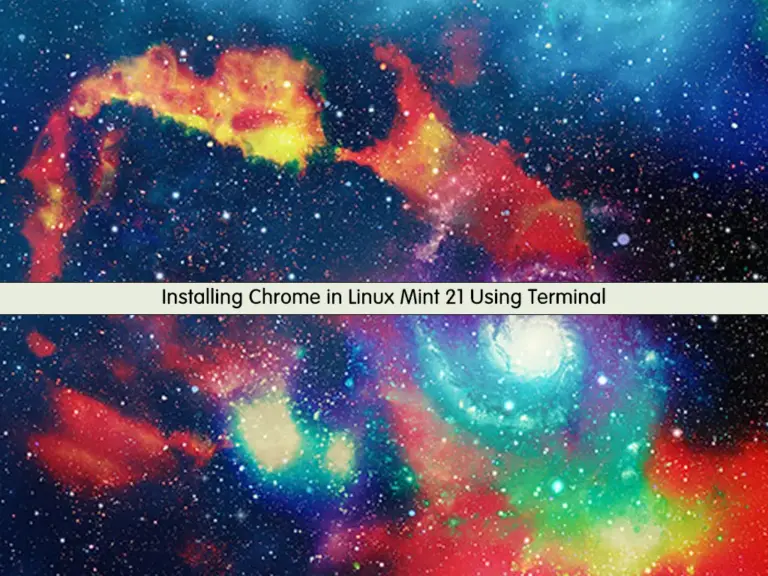
In this guide, you will learn to install Chrome Stable in Linux Mint by adding the APT Chrome Repository.
Linux Mint 21 Cinnamon Setup on VMware Workstation – Easy Steps

This guide will show you the Installation Setup of the Latest Linux Mint 21.2 Victoria Cinnamon Edition on VMware workstation.
Best Guide for XFCE Desktop Installation on Fedora 39

In this guide, you will learn Steps To XFCE Desktop Environment Installation on Fedora Linux 39 and Launch your Desktop environment.
Top 5 Free Alternatives To VMware Workstation

Top 5 Free Alternatives To VMware Workstation. As you may know, VirtualBox is the most popular alternative to VMware, but there are so many software that you can use instead of VMware such as QEMU, KVM, XCP-ng, Proxmox VE, and Parallels Desktop for Mac users.
Spaces in Filename on Linux with Examples: Best Steps

Handle Spaces in Filename on Linux with Command Line Examples. You can easily create your filenames with spaces. But it is not recommended to do this. You can use underscore, dashes, or camel case in your filenames to make your file readable instead of using spaces.
Best WineHQ LTS Setup on Fedora Linux 39

In this guide, you will learn WineHQ or Wine LTS Setup Installation on Fedora Linux 39, configure it, and start using it by running a Windows app with Wine.
Run Internet Speed Test in Windows PowerShell: 4 Easy Steps
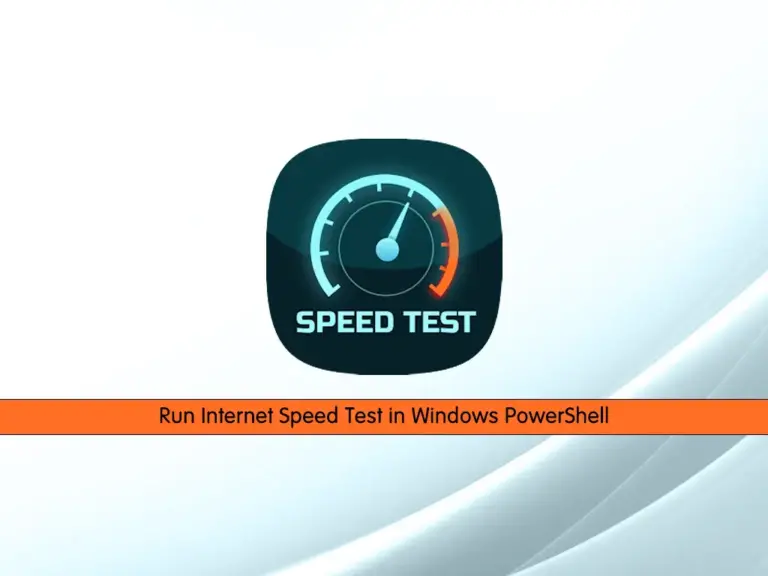
You can easily download the Speed Test CLI App, add it to your system environment variables, and start using it from the command line interface in your Windows machine. To do this, you can follow this guide.
2 Easy Steps to Clear Chrome Cache in Linux From CLI and GUI
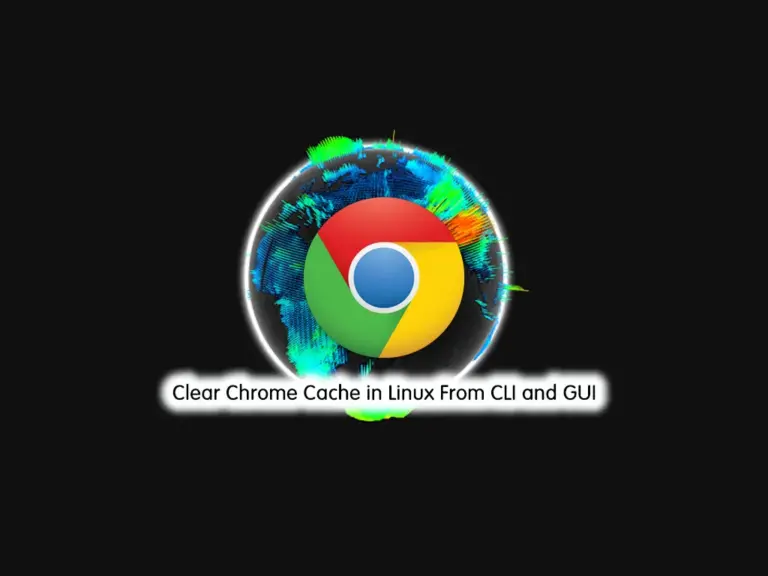
In this guide, you will learn to Clear Google Cache in Linux From the CLI Command Line Interface and GUI Graphical User Interface.
Fix APEI Generic Hardware Error Source in Linux: Best Solution

Learn the usage of APEI Generic Hardware Error Source in Linux and learn to Fix it.
Best Slack Setup on Fedora Linux 39 From Terminal

Slack Setup Installation on Fedora Linux 39 from the Command Line Terminal. You can easily use the Flatpak package manager to get the latest Slack app on Fedora.
Configure SELinux in Fedora Linux Command Line: Efficient Steps

In this guide, you will learn the SELinux modes and how you can change your SELinux mode in Fedora Linux.
Stay informed and not overwhelmed, subscribe now!
