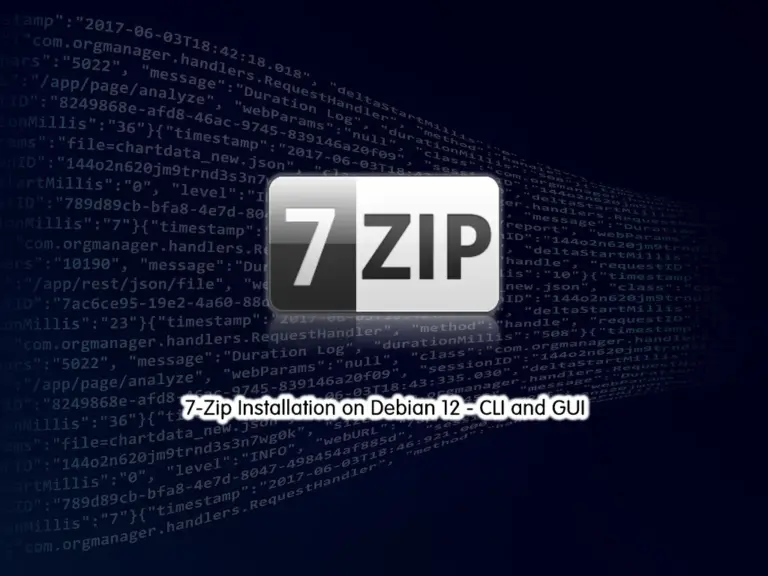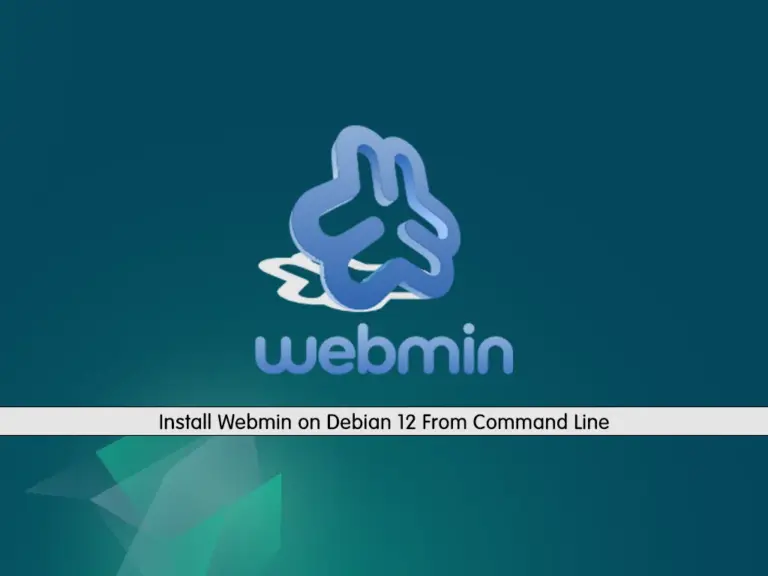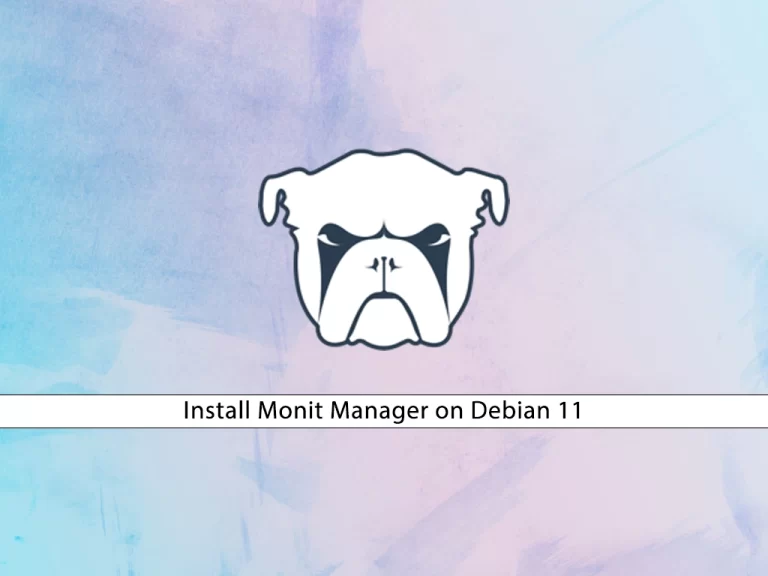Share your love
Change Web Server Settings on DirectAdmin
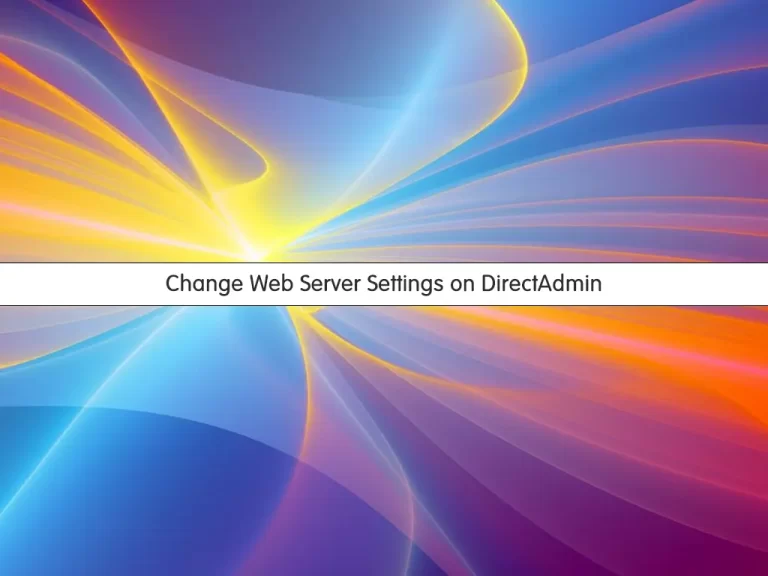
In this article, we want to teach you How To Change Web Server Settings on DirectAdmin.
A web server is software and hardware that uses HTTP (Hypertext Transfer Protocol) and other protocols to respond to client requests made over the World Wide Web.
The main job of a web server is to display website content through storing, processing, and delivering web pages to users.
Besides HTTP, web servers also support SMTP (Simple Mail Transfer Protocol) and FTP (File Transfer Protocol), used for email, file transfer, and storage.
How To Change Web Server Settings on DirectAdmin
To change the web server settings, you need to log in to your DirectAdmin as an Admin.
Then, follow the steps below to complete this guide.
Change Web Server Settings From CustomBuild
First, from your DirectAdmin dashboard click on the CustomBuild under the Extra Features.
Then, from the CustomBuild screen click on the Edit options.
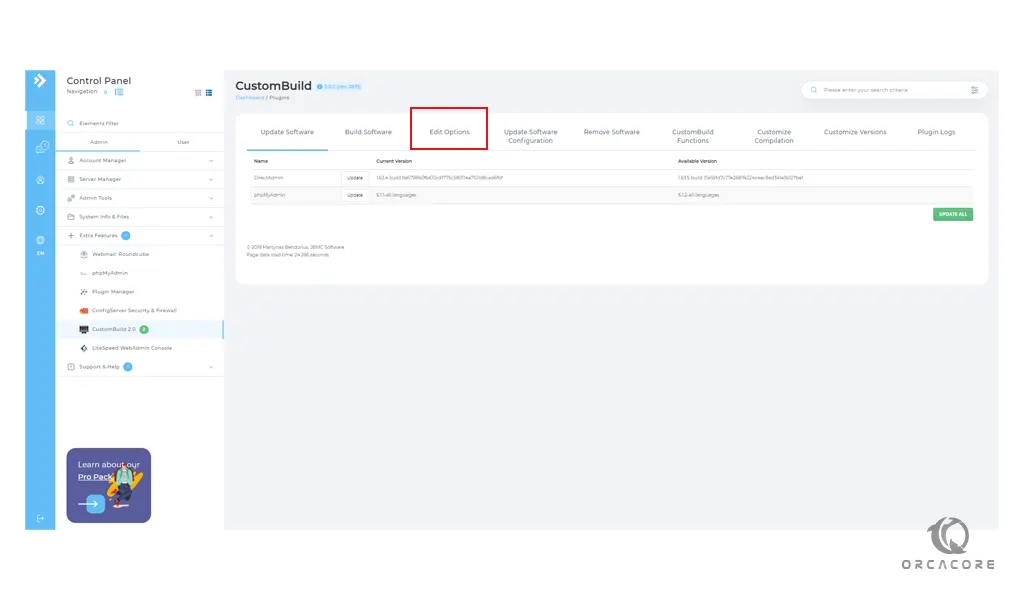
At this point, Scroll down to see the Web Server settings on DirectAdmin.
Note: To change the PHP and MySQL settings, you can follow our articles about:
Change PHP settings on DirectAdmin From Admin panel.
Change MySQL settings on DirectAdmin from the Admin panel.
In the Web Server settings section, you will see the unit, webserver, http_methods, litespeed_serialno, ModSecurity,
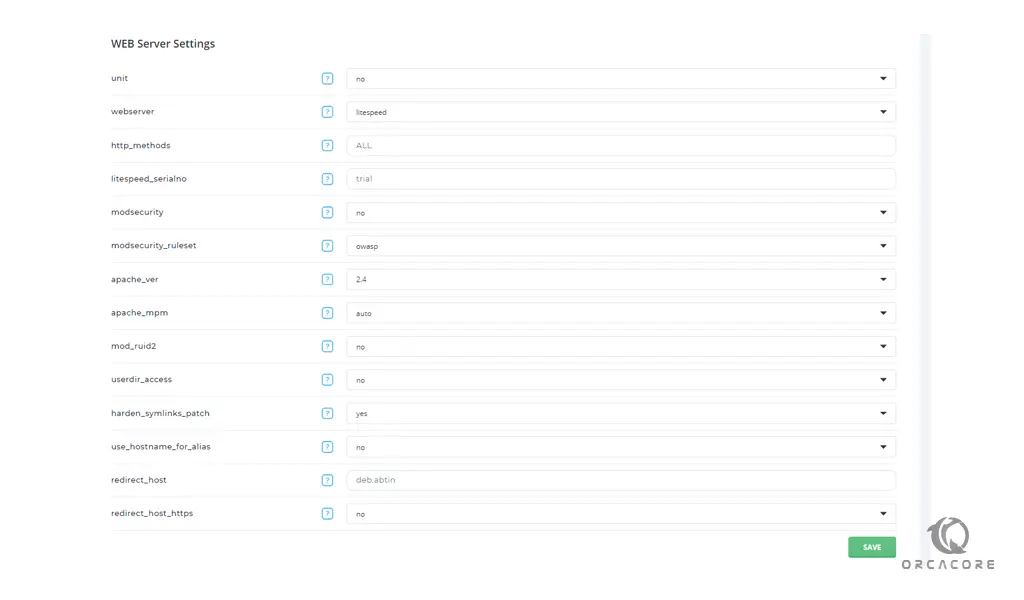
Now in the webserver option, you can choose your desired web server on DirectAdmin. Here our webserver is Litespeed.
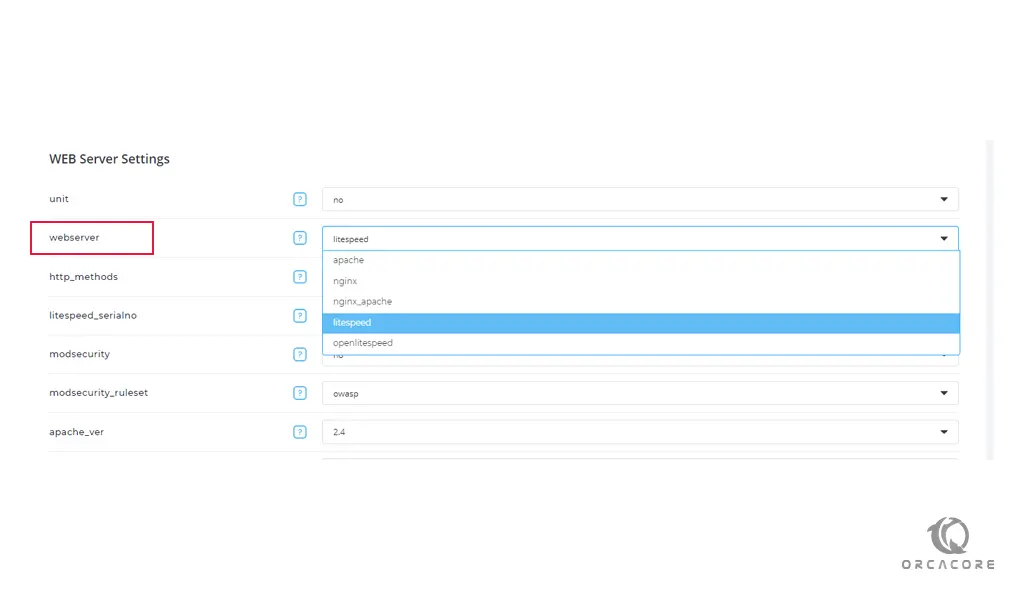
There are more options that you can change them at the web server settings.
By default, the http_methods is set to ALL. It allowed HTTP methods and enabled with rewrite_confs or webserver update.
Next, in ModSecurity, you can set it to yes for the web application firewall.
Also, the modsecurity_ruleset is set to owasp.
The OWASP ModSecurity Core Rule Set (CRS) is a set of generic attack detection rules for use with ModSecurity or compatible web application firewalls.
Here you will also see the other web server settings the apache version and apache-mpm.
Also, the mod_ruid2 is a module for the Apache webserver.
The mod_ruid is used to provide the website an improved performance with greater security. This means the mod_ruid2 makes the websites load faster and also increases the security of the website.
Next, you can enable the userdir_access and use_hostname_for_alias and redirect_host_https.
When you are done, save your settings by clicking on the Save button.
Conclusion
At this point, you learn to change the Web Server Settings on DirectAdmin from the Admin panel.
Hope you enjoy it.