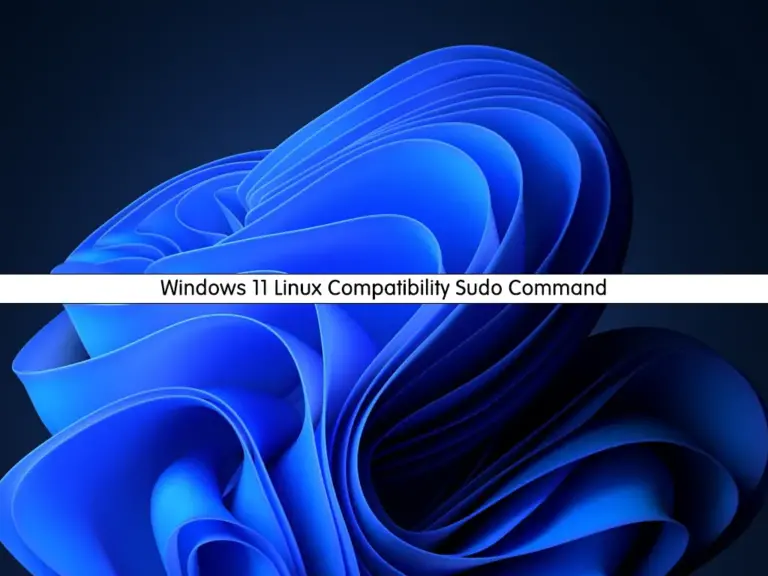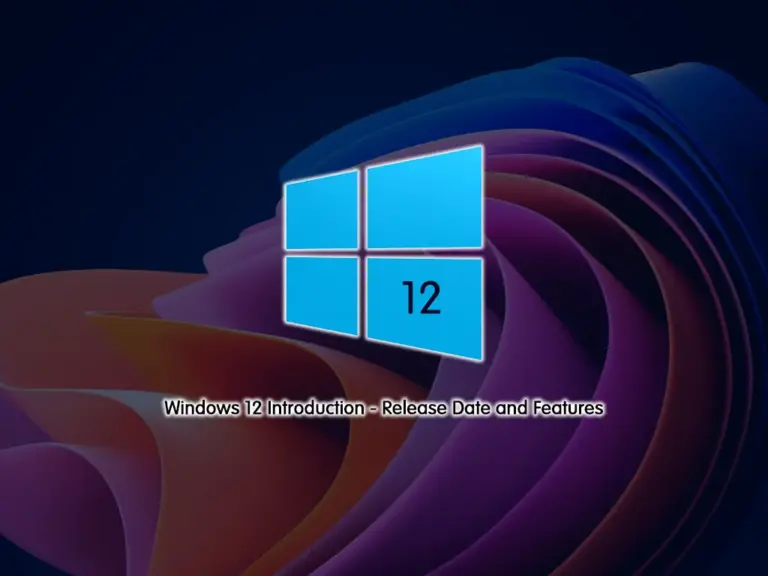Share your love
Introduction To the WordPress System
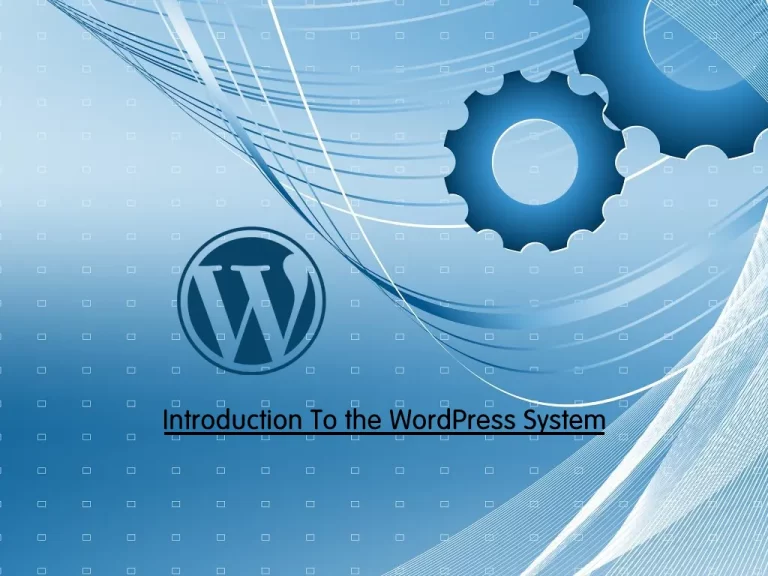
CMS stands for content management system, which means that sites with dynamic content generally use these systems. WordPress is one of the most popular CMS. In this article on the Orcacore website, we want to discuss an introduction to the WordPress system.
Table of Contents
Introduction to the WordPress system
WordPress is a free management system and open source based on GPL, like other content management systems like Drupal and Joomla, and it gives you features like blogging, photo galleries, and themes.
Since some social Networking sites use the core of this system and even bigger sites manage with this CMS, cause WordPress is one of the best content management systems, and has a good relationship with search engines, which will eventually make WordPress popular.
Fortunately, this system is designed with the popular PHP programming language and uses MySQL for its database, and this has led to the overuse of this system.
Why Use WordPress?
WordPress is very beginner-friendly because it comes with an easy-to-use dashboard. Even if you have never built a website before, you can quickly learn how to add pages, write blog posts, upload images, and manage your content without needing to know any coding.
Another great thing about WordPress is that it’s highly customizable. It offers thousands of free and paid themes that change the design and layout of your website, so you can make it look exactly the way you want. On top of that, there are thousands of plugins that are small tools you can install to add new features.
Pre-installation of WordPress CMS
In the introduction to the WordPress system, undoubtedly, a good web host will also improve the SEO situation and will definitely increase the sales and success of your site.
In this way, it is obvious that a good and experienced website manager should be worried about finding a good host as a significant part of their activities.
If your website is designed on a WordPress base and it is a way of communicating with your customers, you should get to know WordPress hosting requirements.
The host you provide must have at least the following specifications:
1. Linux or Windows hosting ( preferably Linux )
2. At least 60 Mb space.
3. Runs on Apache and Nginx web servers ( or any other web servers that support PHP and MySQL )
4. MySQL database 5.5 or higher.
5. PHP 5.2.4 or higher.
Some of the highlights of the WordPress system
1. Easy usage
2. Full management dashboard
3. Open source and free
4. Written in the PHP language
5. MySQL database support
6. Has multiple plugins with different functions
7. Powerful and scalable core
8. Ability to customize and generate new CMS for sites
9. Set up a complete website, the need for programming
10. Creating good SEO for websites
11. Has countless free themes and templates
12. Constant updating and preventing security holes
13. Very high security and …
These are just some of the highlights of WordPress.
You can also download the latest version of this popular content management system from the WordPress reference site and launch your website.
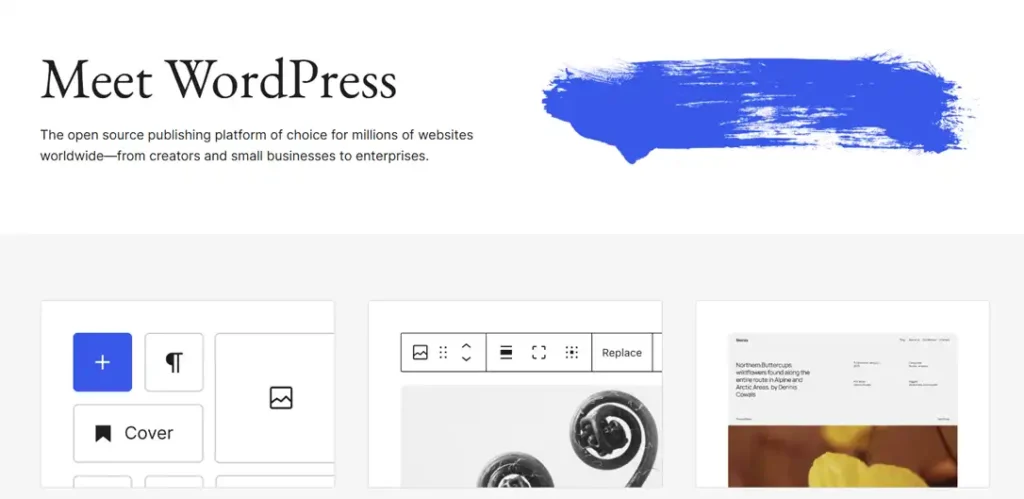
Conclusion
In this article, we learned what WordPress is and learned some highlights of it. We hope you have taken advantage of the introduction to the WordPress system.
Please subscribe to us on Facebook, X, and YouTube.
You may also like to read the WordPress Installation Guides:
How to Install WordPress on Fedora Linux
How To Install WordPress With LAMP Stack On Debian 12