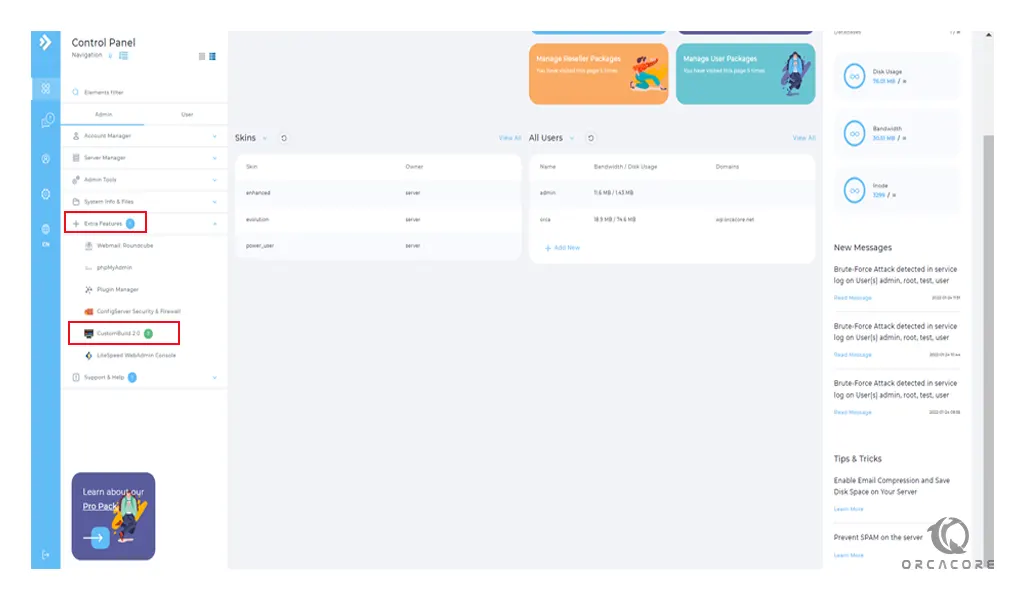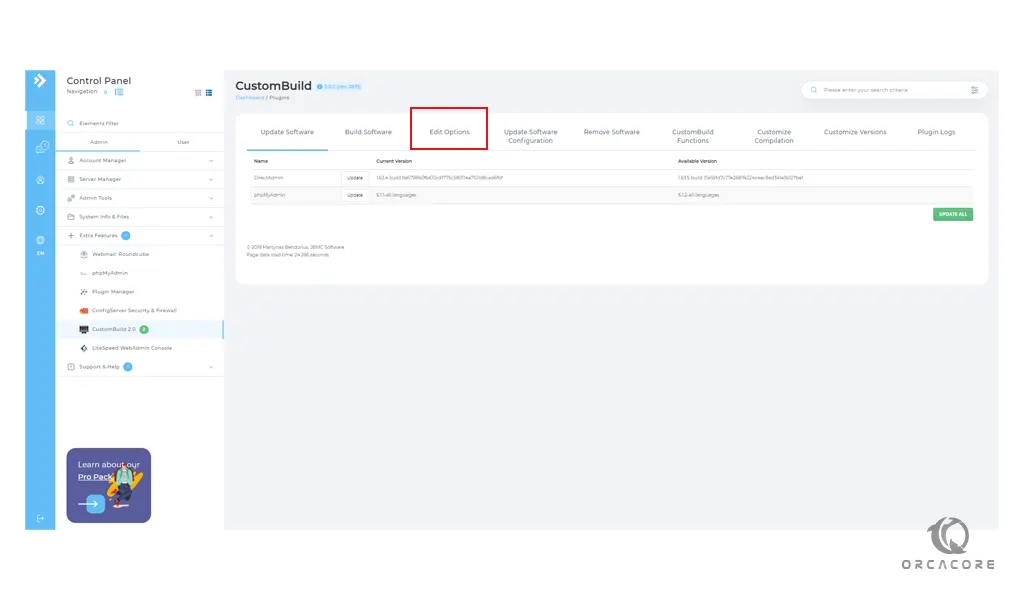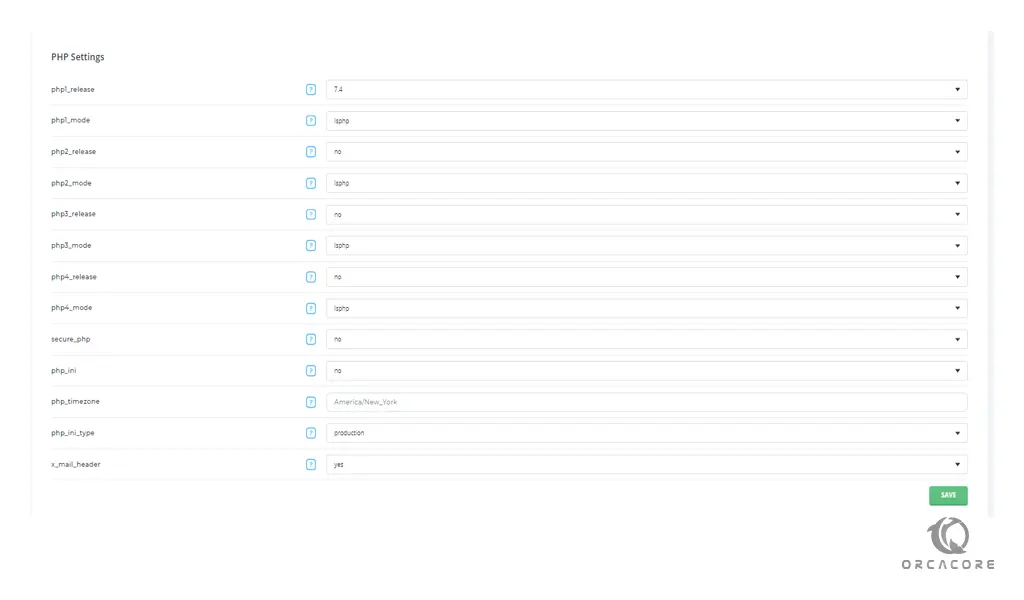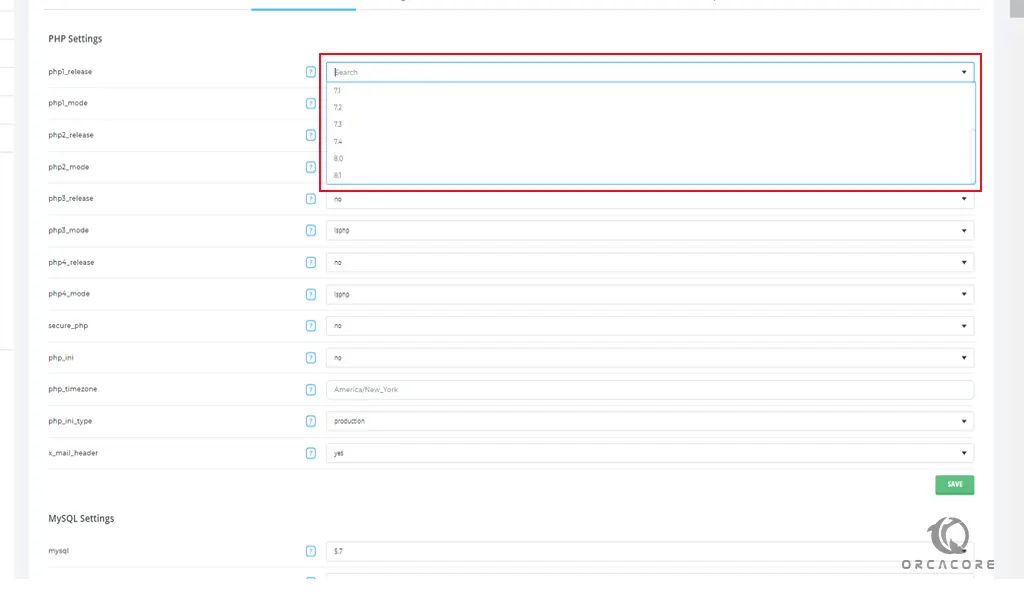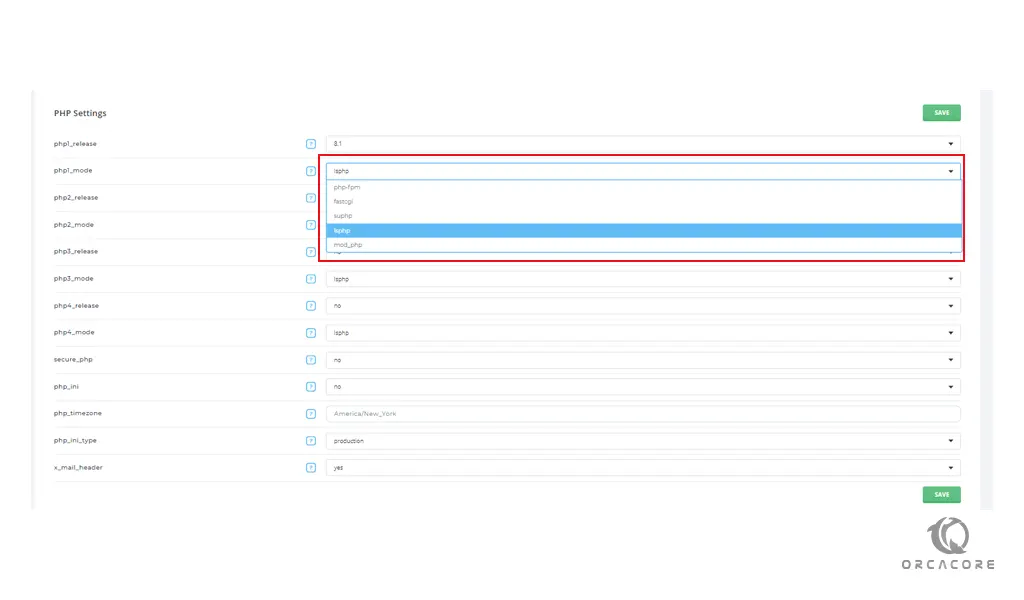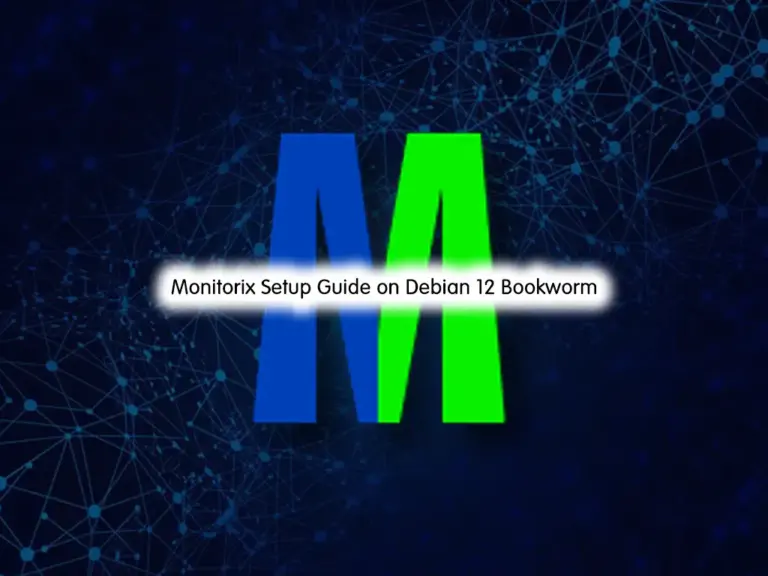Share your love
Change PHP settings on DirectAdmin From Admin panel

In this article, we want to teach you How To Change PHP settings on DirectAdmin From the Admin panel.
PHP (Hypertext Preprocessor) is known as a general-purpose scripting language that can be used to develop dynamic and interactive websites.
It was among the first server-side languages that could be embedded into HTML, making it easier to add functionality to web pages without needing to call external files for data.
DirectAdmin is a graphical web-based hosting control panel that makes it easier to manage websites on your VPS.
How To Change PHP settings on DirectAdmin From Admin panel
First, you need to log in to your DirectAdmin dashboard with your Admin account to access the Admin panel.
Then, follow the steps below to change your PHP settings on DirectAdmin.
Change PHP settings from CustomBuild
First, you need to find the CustomBuild under the Extra features and click on it.
Next, from the CustomBuild screen click on the Edit options.
At this point, you will see the PHP settings on DirectAdmin. It has the PHP releases and modes, secure_php, php_ini, php_timezone, php_ini_type, and x_mail_header options.
PHP-1 is the default PHP version and the other PHPs are for the users that they can change them as their needs.
At this point, from the PHP1-release you can change the version of your PHP on DirectAdmin.
In the PHP1-mode you will see the PHP modes like php-fpm, FastCGI, suphp, lsphp, mod_php.
Because we have a LiteSpeed web server, we have set PHP mode on lsphp.
Also, in the secure-php section, you can set it to the yes to disable dangerous PHP functions.
And the php-ini is used to enable the ability to update the php.ini file of PHP.
When you are done with changing your settings, click on the Save button.
Conclusion
At this point, you learn to Change PHP settings on DirectAdmin From the Admin panel.
Hope you enjoy it.
May this article about How To Set up DirectAdmin on Centos 7 be useful for you.