Easy Steps To Manage Copilot Bing Chat on Windows 11
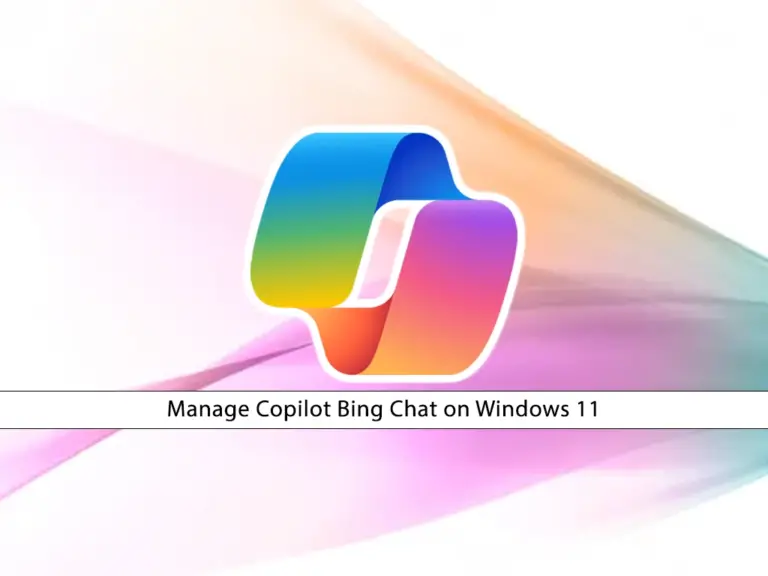
In this guide, you will learn Manage Copilot Bing Chat on Windows 11, you will learn to enable and disable Copilot on your Windows system.
Download and Run Apache on Windows 11: Best Setup

In this guide, you will learn Download the Apache Windows binary package and Run your web server on Windows 11. Also, you can install Apache as a Windows service on your system.
Find Windows Public IP Address From PowerShell and CMD – 2 Best Ways
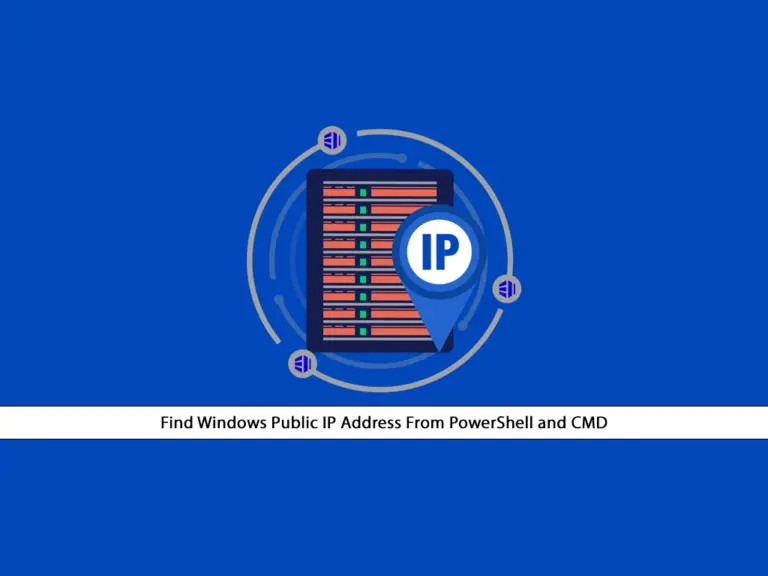
In this guide you will learn to Find or Check the Public IP Address from PowerShell and CMD command prompt on Windows 10 and Windows 11.
2 Easy Methods To Enable and Disable IIS on Windows 11

This guide intends to teach you 2 Methods to enable and disable IIS (Internet Information Services) on Windows 11 from GUI and PowerShell CLI.
2 Best Ways To Test Hard Disk Speed in Windows

2 Ways To Test Hard Disk Speed in Windows. One of them is to use PowerShell Commands to measure your Hard Disk read and write speed, another one is to use Crystal Disk Mark benchmark tool for Windows.
Install KDE Plasma Desktop on Linux Mint 21.2: Easy Setup
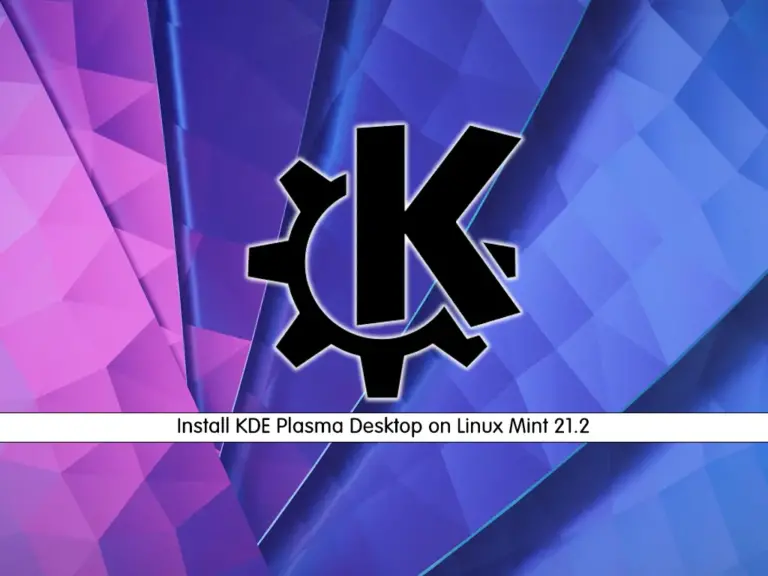
Learn to Install KDE Plasma Desktop on Linux Mint 21.2 by adding the KDE backports PPA repository to your server.
Best Steps To Set up FirewallD GUI on Fedora Linux 39

If you are interested in managing your firewalld from the graphical user interface, you can use FirewallD GUI also known as firewall-config.
Manage Firewalld in Fedora 39 From Terminal: Full And Easy Steps
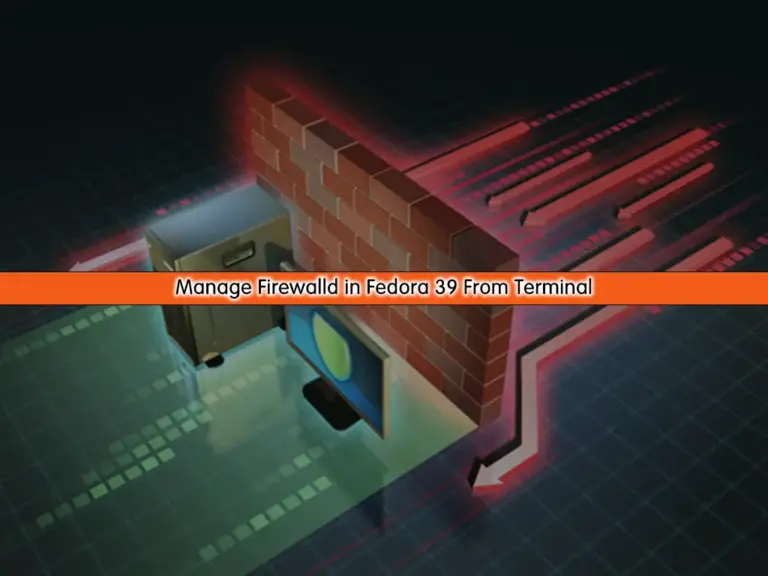
In this guide, you will learn to Manage and Configure Firewalld in Fedora 39 from the Terminal Command Line.
Easy Steps To Run PHP 8.3 on Linux Mint 21
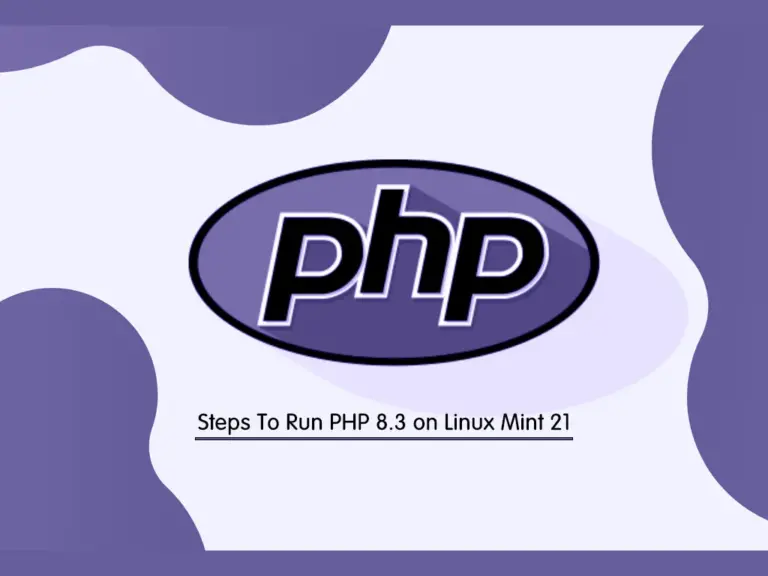
In this guide, you will learn to Install and Run PHP 8.3 with Apache and Nginx modules on Linux Mint 21.
Install Latest WineHQ on Linux Mint 21 – Powerful App

This guide will show you how to Install the Latest WineHQ on Linux Mint 21 From the Terminal Command Line.
Top 5 Free Web Browsers for Linux

This guide Introduce Top 5 Free Web Browsers for Linux include Firefox, Chrome, Brave, Chromium, and Tor.
3 Easy Steps To Turn Off Quick Access in Windows

This guide will show you Simply Turn Off or Disable Quick Access (HOME) in File Explorer in Windows 10 and Windows 11.
Stay informed and not overwhelmed, subscribe now!
