Stay informed and not overwhelmed, subscribe now!
Work with Recipes in Virtualizor: Easy Guide Steps

In this tutorial, we want to describe what is a recipe and how it works in the Virtualizor panel.

In this tutorial, we want to describe what is a recipe and how it works in the Virtualizor panel.
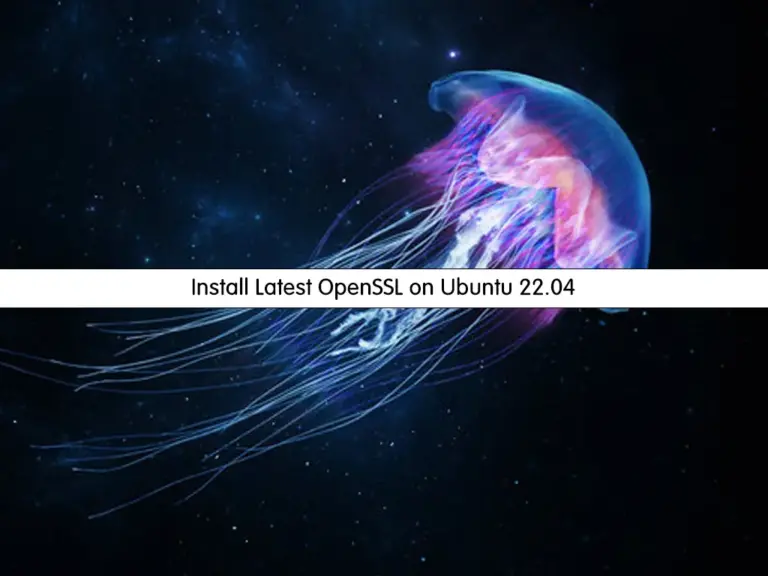
The OpenSSL package version available in Ubuntu 22.04 is 3.0.2. In this tutorial, you will learn to Install the latest OpenSSL from source on Ubuntu 22.04.

PowerDNS is an open-source project that you can create your own DNS server. This is good news Virtualizor can support PowerDNS.

In this guide, you will learn what is a network bridge and how it works and learn to install the bridge-utils package on your Debian 12 to create and manage bridge devices.

In this article, we want to describe how you can create a new VPS on your Virtualizor panel. If you were with us from the beginning of Virtualizor Tutorials.
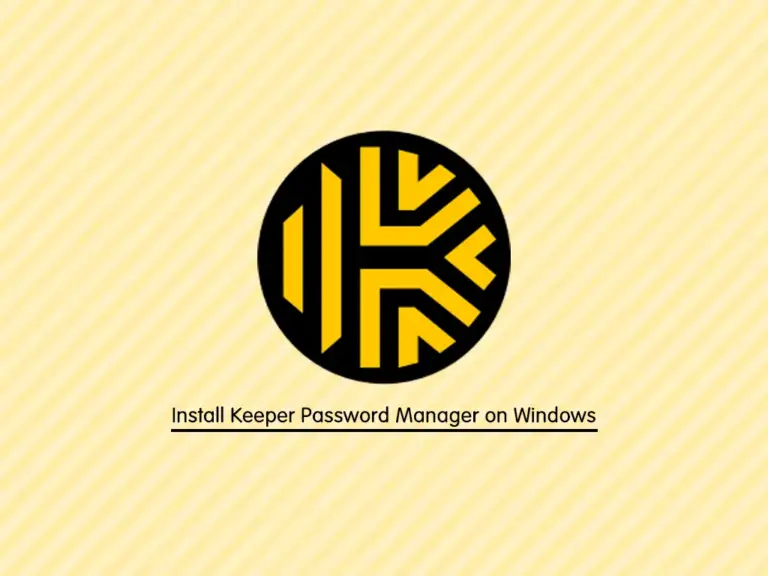
With Keeper, you can securely store unlimited passwords, generate & autofill strong passwords, sync & manage your passwords on all devices, and more.

Thanks for following our website posts for any IT pro tutorials and skills, especially the Virtualizor Tutorials. In this tutorial, we want to learn how to Add Administrator ACL on Virtualizor. How to Add Administrator ACL on Virtualizor? Virtualizor is my…
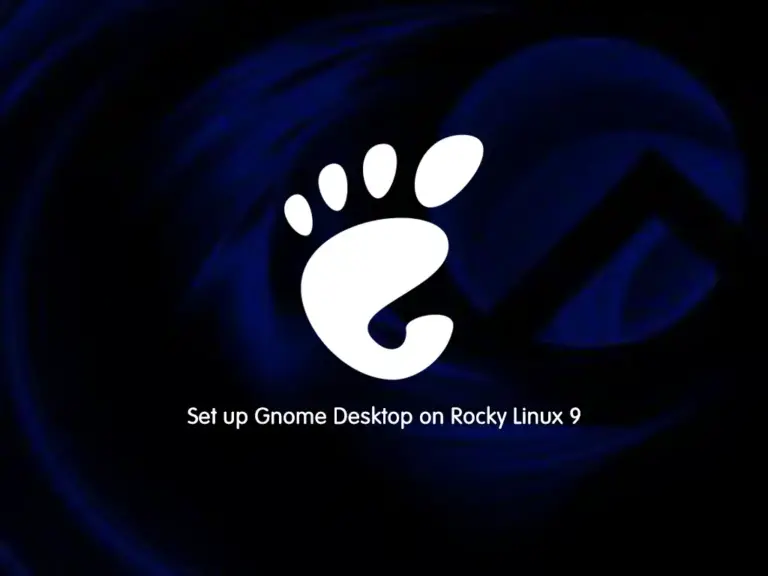
The easiest way to install Gnome desktop on Roxky Linux 9 is to use the “Server with GUI“ group. Follow the rest of the article to complete your Gnome setup on your server.

Add Users to Virtualizor Panel is another article about Virtualizor details and configuration. Here we want to learn about the type of users and how to add users or admin to our Virtualizor panel. Any user has specific options and…

install docker and docker-compose as the requirements for Bitwarden and set up your Bitwarden password manager on Debian 12 Bookworm from the command line, and access its dashboard via the web interface.

in this article we want to teach you about adding plans in virtualizor after install the panel on your Linux server
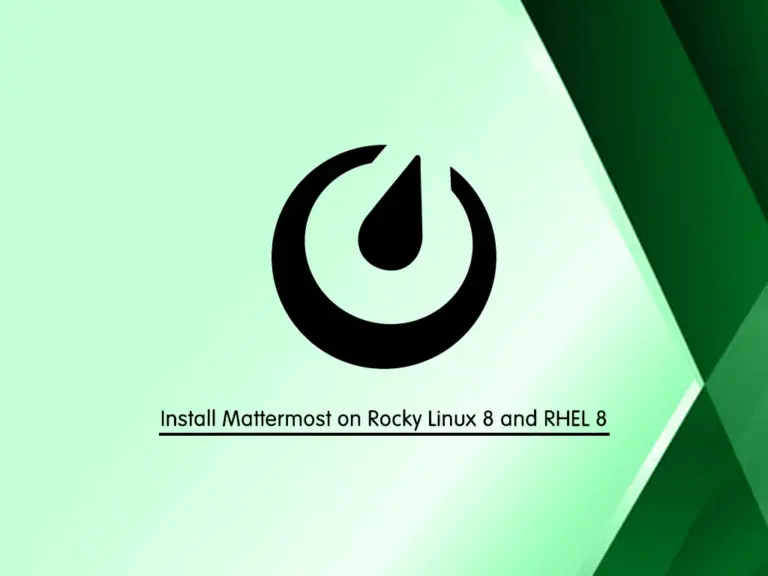
Install and Configure Mattermost on Rocky Linux 8 and RHEL 8 and Access its dashboard through the web interface.
Stay informed and not overwhelmed, subscribe now!