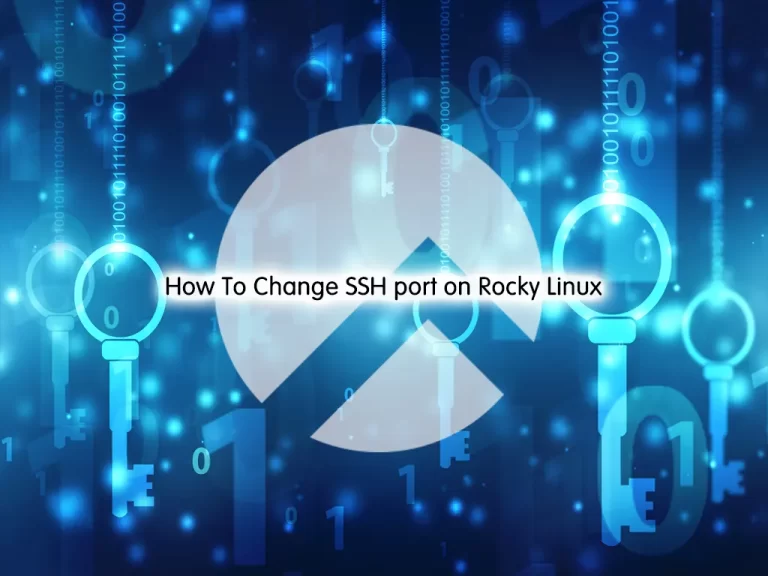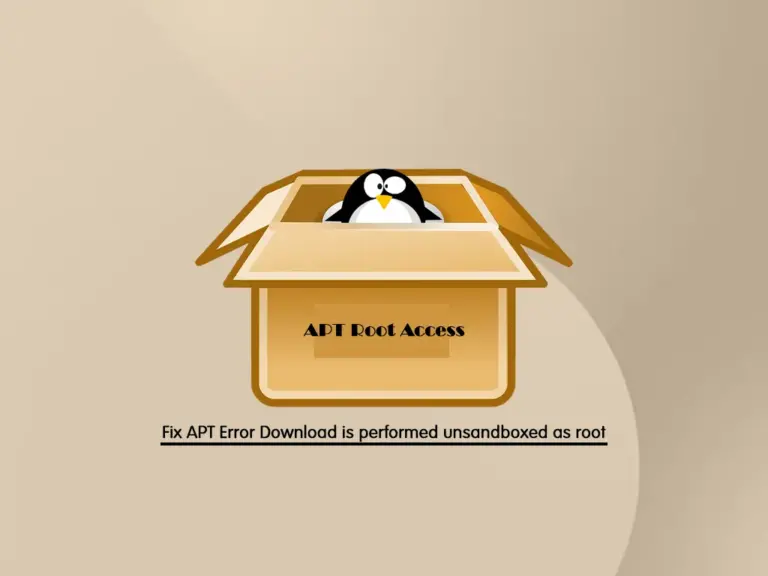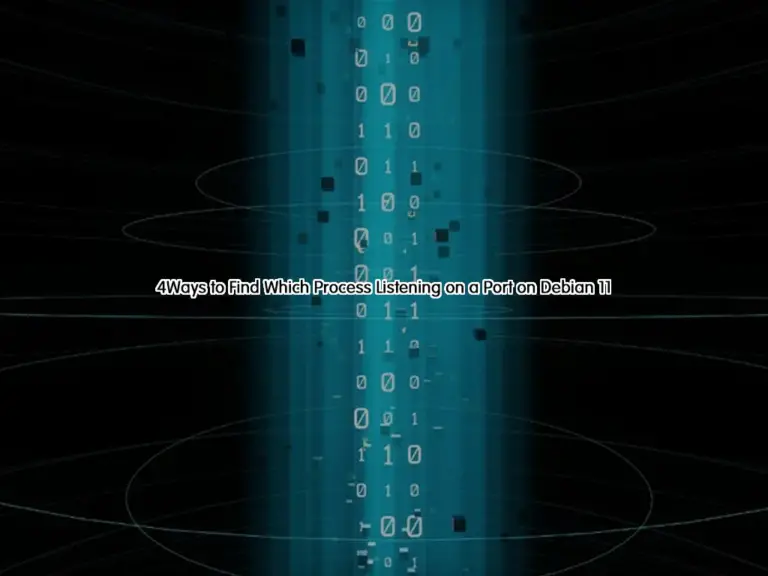Share your love
Efficient Steps to Fix Failed to mount /sysroot in AlmaLinux

This guide intends to teach you how Fix Failed to mount /sysroot in AlmaLinux. Once I was trying to reboot my AlmaLinux server, this can happen after a sudden shutdown too, I faced this error that said [FAILED] Failed to mount /sysroot, Dependency failed for Initrd Root File System, and Dependency failed for Reload Configuration from the Real Root.
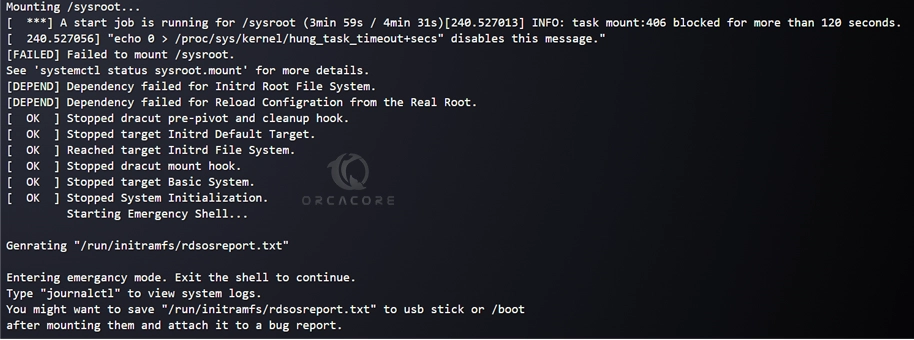
So I decided to share the solution with you to Fix Failed to mount /sysroot in AlmaLinux. To do this, follow the steps below on the Orcacore website.
Table of Contents
Steps To Fix Failed to mount /sysroot in AlmaLinux
To resolve this issue, you can easily use Linux Commands such as the e2fsck Command. Now proceed to the following steps to see how you can do this.
Step 1 – What is e2fsck Utility used for?
First, let’s get familiar with the usage of the e3fsck command. This command line utility will check an ext2/ext3 file system. Most of the time it is used after a sudden shutdown or reboot. It will help you to check and fix your file system failed mount error.
To check your file system in AlmaLinux, you can use the following command:
e2fsck system-fileFor example:
e2fsck /dev/sda1Step 2 – Resolve Error Failed to mount /sysroot in AlmaLinux
At this point, you can simply check your file system and repair it if any error is found with the -p option:
e2fsck -p /dev/sda1If you want to check and fix the mount /sysroot error in the background, you can use the -a option:
e2fsck -a /dev/sda1That’s it. It will help you to find and repair your file system and resolve this issue.
Conclusion
At this point, you have learned to Fix [FAILED] Failed to mount /sysroot, Dependency failed for Initrd Root File System, and Dependency failed for Reload Configuration from the Real Root in AlmaLinux.
Hope you enjoy it. If you need any help, please comment for us.
Also, you may like to read the following articles:
AlmaLinux 9 vs Ubuntu 24 Server
Install Nvidia Drivers on AlmaLinux 8