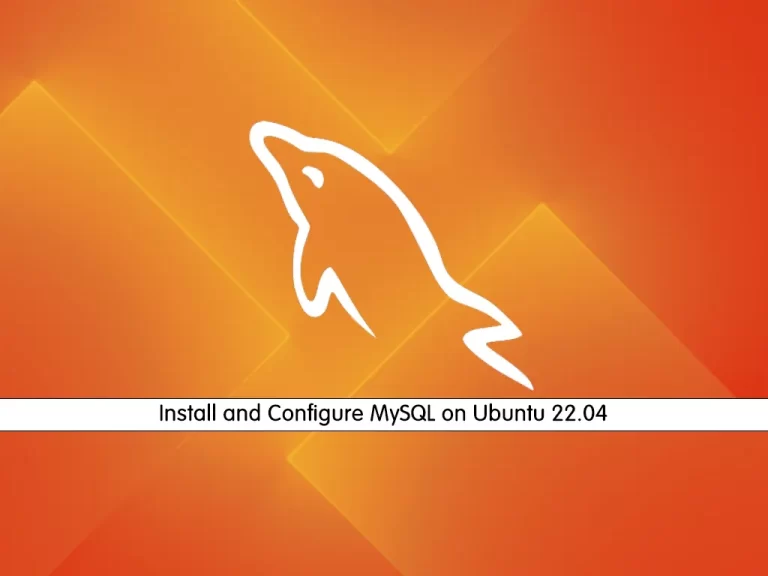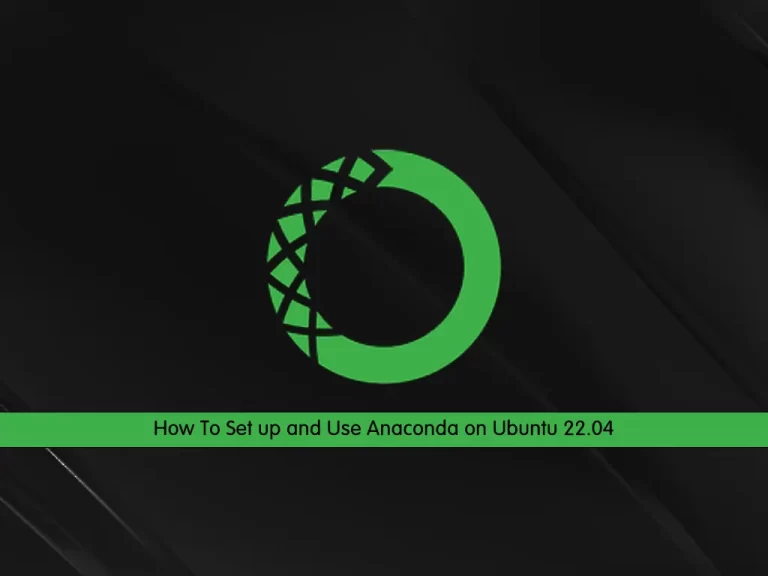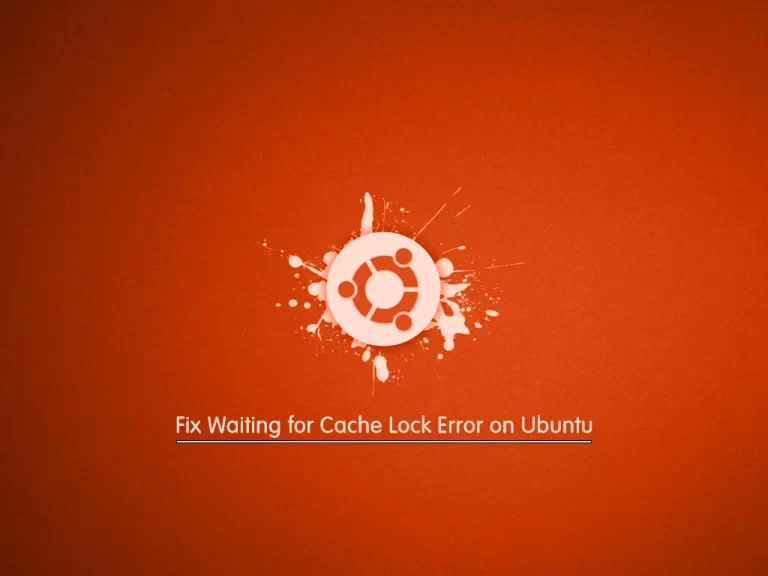Share your love
Install and Use DirectAdmin on Ubuntu 22.04
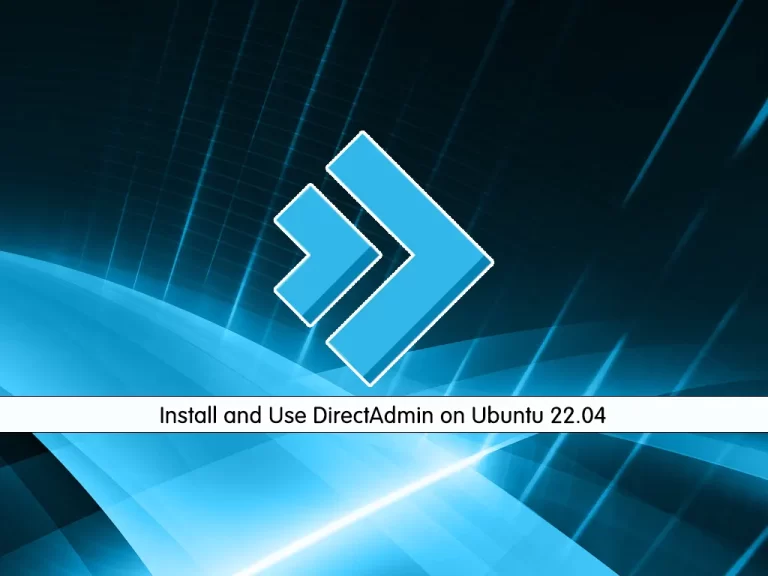
In this guide, you will learn to Install and Use DirectAdmin on Ubuntu 22.04. DirectAdmin is a powerful, easy-to-use, and fast web hosting control panel. It has amazing features that you can use to do your administration tasks. Also, it is easy to use for both admin and users.
How To Install and Use DirectAdmin on Ubuntu 22.04?
To install DirectAdmin, you must log in to your server as a root user and set up a basic firewall. To do this, you can follow our guide the Initial Server Setup with Ubuntu 22.04.
Now follow the steps below to complete this guide.
Step 1 – Register a DirectAdmin Client Account
At this point, you need to visit the DirectAdmin official site register a client account, purchase a license key or get a free trial license key.
You will get the login username and password of the registered email address.
In this guide, we will use the trial license. Now, from your DirectAdmin account page create a Trail license and add your Server IP address where you want to install this hosting control panel.
Step 2 – Download DirectAdmin installer Script on Ubuntu 22.04
Now you need to update your local package index with the following command:
apt update Then, you can use the following wget command to download the DirectAdmin installer script:
bash <(curl -Ss https://www.directadmin.com/setup.sh || wget -O - https://www.directadmin.com/setup.sh) autoWhen your installation is completed, in your output you will see your Admin username and password.
Step 3 – Configure Firewall for DirectAdmin on Ubuntu 22.04
At this point, we assumed that you have enabled UFW from the requirements. Now run the command below to open the DirectAdmin port through Ubuntu 22.04 firewall:
ufw allow 2222/tcpThen, reload the firewall to apply the new rules:
ufw reloadStep 4 – How To Access DirectAdmin Console?
At this point, you can access the DirectAdmin login screen by typing your server’s IP address in your web browser followed by 2222:
http://your-server-ip:2222You will see the following page, enter your Admin user and password that you have seen in your output and click on the sign-in button.
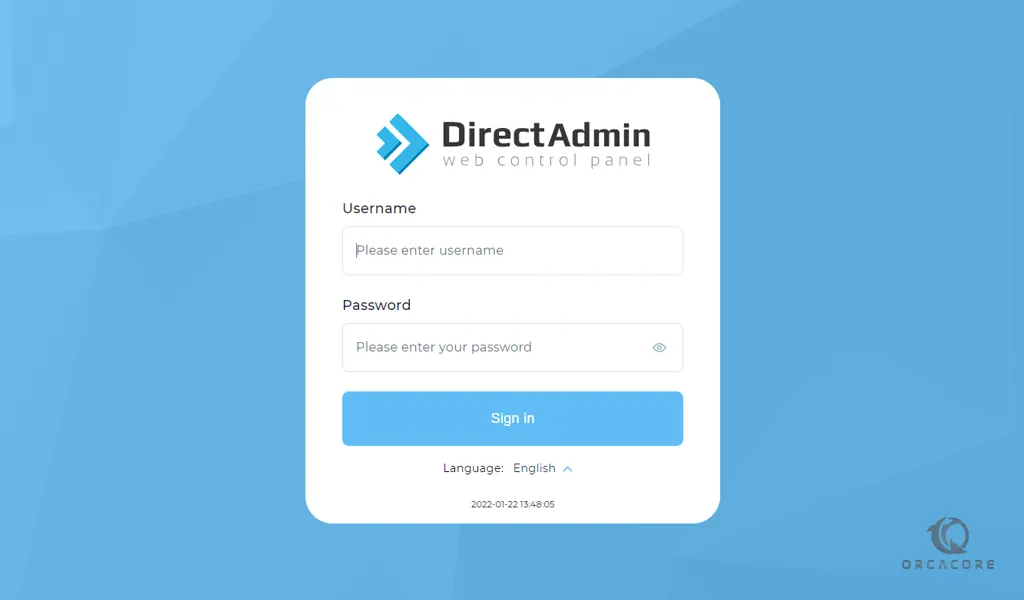
Now you will see your DirectAdmin dashboard.
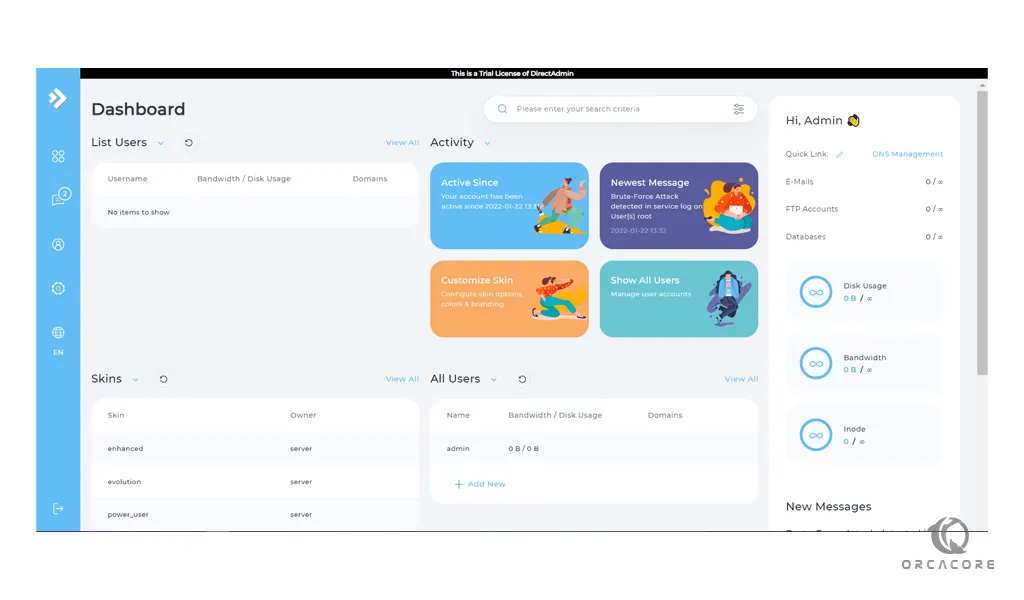
From here you can Create and manage email addresses, Manage DNS, View statistics, Upload and manage files using a file manager and etc.
Step 5 – How To Use DirectAdmin?
At this point, you can visit the following articles that we try to provide the usage of DirectAdmin.
Change Web Server Settings on DirectAdmin
Install CloudLinux on DirectAdmin
Change MySQL settings on DirectAdmin from Admin panel
Change PHP settings on DirectAdmin From Admin panel
Set up WordPress on DirectAdmin
Install and Configure CSF firewall on DirectAdmin
How To Install LiteSpeed on DirectAdmin
Create a User and a Reseller on DirectAdmin
How To Add a Package on DirectAdmin
As you can see, by visiting these articles you can do anything you want, such as adding a package, creating your user and reseller, configuring your settings and etc.
Conclusion
At this point, you have learned to Install and Use DirectAdmin on Ubuntu 22.04. The DirectAdmin hosting control panel is one of the best control panels that you can use.
Hope you enjoy it.