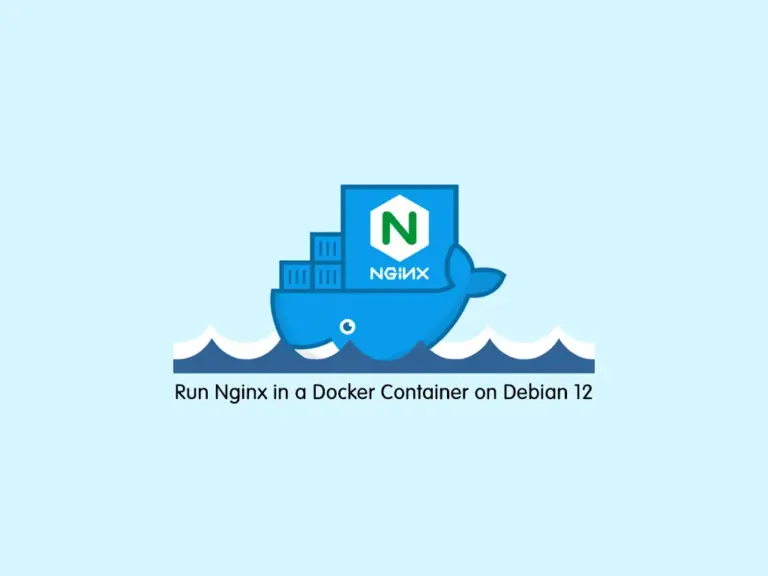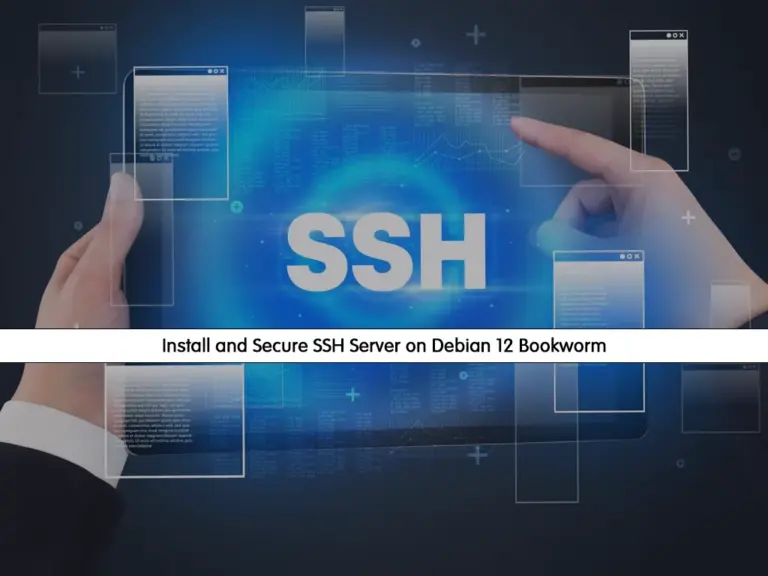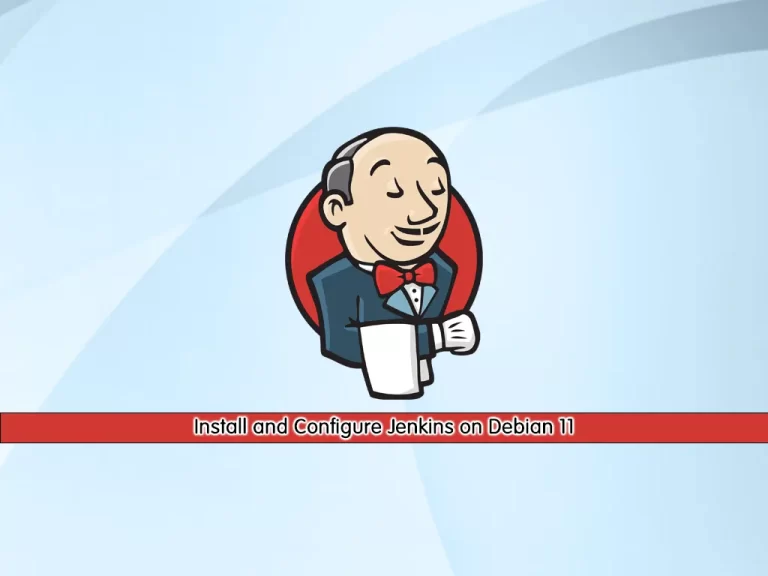Share your love
ConfigServer Is Closing Down on 31 August 2025: Prepare cPanel Server

According to the official website of Way to the Web Ltd (the company behind ConfigServer), ConfigServer Security & Firewall (CSF) will close permanently on August 31, 2025. This means ConfigServer will no longer get support and downloads for both commercial and free tools. You can now proceed to the rest of the article on the Orcacore website to see what you should do for ConfigServer Is Closing Down on 31 August 2025.
Table of Contents
What Does It Mean That ConfigServer Is Closing Down on 31 August 2025?
If you are using ConfigServer’s commercial software, including ConfigServer Exploit Scanner (cxs), Outgoing Spam Monitor (osm), and MailScanner Front-End (MSFE), you must immediately update it to the latest version before August 31, 2025.
Important Note: If you do not update it, it will stop working and can not be reinstalled or moved to a new server.
If you are using ConfigServer’s free software like ConfigServer Security & Firewall (csf), ConfigServer Mail Queues (cmq), ConfigServer Mail Manage (cmm), ConfigServer Modsecurity Control (cmc), and ConfigServer Explorer (cse), it will continue to run after August 31, 2025, but it will not receive any updates and will no longer be available for new installs.
What Do You Need to Do Before ConfigServer Shutdown?
First of all, you must read the full announcement and FAQs from this link. You can find the answers to all the questions you have in mind.
Then, you must check which software you are using and update it to the latest version.
Next, you must download and back up installers for free scripts from the official website, which are still available before August 31, 2025.
Finally, you must activate unused commercial licenses. With this, they will remain usable.
Let’s explore them in depth.
Check what ConfigServer Products are installed in cPanel Server
To check the ConfigServer products, you can use two different methods, including WHM and SSH. Let’s see how you can find them.
1. From WHM Panel:
First, log in to your WHM as the root user. Then, navigate to the Plugins. From there, you can search for the following products. If you see them, it means they have been installed on your cPanel server.
| ConfigServer Mail Manage |
| ConfigServer ModSecurity Control |
| ConfigServer Explorer |
| MailScanner Front-End |
| ConfigServer Security & Firewall |
| ConfigServer Mail Queues |
| ConfigServer Exploit Scanner |
| Outgoing Spam Monitor |
2. Using SSH:
If you are interested in using the command line interface, SSH login to your server as the root user.
To find CSF plugins, you can run the command below:
ls /etc/csfFor free scripts, you can run:
ls -1 /usr/local/cpanel/whostmgr/docroot/cgi/configserverFor commercial scripts, it depends on the products you have purchased. They may be installed in different locations. You can find the installation by looking for their entries in the WHM UI.
Check Current ConfigServer Products Version on cPanel Server
At this point, you must check the product version you have in your cPanel server. Note that if you have the latest version installed, you don’t need to do anything. Here you can use the following commands to check each product version:
| Product | Check Current Version | Latest Version |
| ConfigServer Security & Firewall (CSF) | cat /etc/csf/version.txt | 14.24 |
| ConfigServer Mail Queues (CMQ) | cat /etc/cmq/cmqversion.txt | 3.05 |
| ConfigServer Mail Manage (CMM) | cat /usr/local/cpanel/whostmgr/docroot/cgi/configserver/cmm/cmmversion.txt | 2.08 |
| ConfigServer ModSecurity Control (CMC) | cat /usr/local/cpanel/whostmgr/docroot/cgi/configserver/cmc/cmcversion.txt | 3.03 |
| ConfigServer Explorer (CSE) | cat /usr/local/cpanel/whostmgr/docroot/cgi/configserver/cse/cseversion.txt | 2.05 |
| ConfigServer Exploit Scanner (CXS) | cxs –version | 14.02 |
| Mailscanner Front-end (MSFE) | Check developer documentation or WHM UI | 10.00 |
| Outgoing Spam Monitor (OSM) | Check developer documentation or the WHM UI | 3.00 |
Update ConfigServer Products in cPanel Server before August 31, 2025
If your products are not in the latest version, you must update them before August 31, 2025. For this purpose, you follow these:
To update Configserver Exploit Scanner (cxs), run:
cxs -UTo update Outgoing Spam Monitor (osm), run:
# wget –no-check-certificate https://download.configserver.com/osminstaller.tgz
# tar -xzf osminstaller.tgz
# perl osminstaller.plTo update MailScanner Front-End (msfe), run:
# wget –no-check-certificate https://download.configserver.com/msfeinstaller.tgz
# tar -xzf msfeinstaller.tgz
# perl msfeinstaller.pl
# /usr/mscpanel/mscheck.plFor Configserver Explorer, run:
# wget –no-check-certificate https://download.configserver.com/cse.tgz
# tar -xzf cse.tgz
# cd cse
# sh install.shFor Configserver Modsecurity Control, run
# wget –no-check-certificate https://download.configserver.com/cmc.tgz
# tar -xzf cmc.tgz
# cd cmc
# sh install.shFor Configserver Mail Manage, run:
# wget –no-check-certificate https://download.configserver.com/cmm.tgz
# tar -xzf cmm.tgz
# cd cmm
# sh install.shTo update Configserver Mail Queues, run:
# wget –no-check-certificate https://download.configserver.com/cmq.tgz
# tar -xzf cmq.tgz
# cd cmq
# sh install.shFor Configserver Security & Firewall (csf), run
csf -uNote: If you have multiple commercial scripts installed on your cPanel server, you can use the following single command to update them all together:
curl -s https://download.configserver.com/csupdate | perlReference: cPanel Support
Conclusion
ConfigServer (CSF) is set to permanently shut down on August 31, 2025. It will no longer have any support or downloads for both its commercial and free tools. To prepare your cPanel server, it’s essential to Identify Installed Products, Update Commercial Software, Back up Free Scripts, and Activate Unused Licenses. By following these steps, you can keep your server safe and running smoothly even after ConfigServer shuts down.
Hope you enjoy it. Please subscribe to us on Facebook, X, and YouTube.
You may also like to read the following articles:
How to Install Let’s Encrypt SSL in cPanel?
Resolve: Installing PHP PECL “imagick” fails on PHP 8.3